Key Takeaway
Using an API to auto-fill location input fields based on IP address simplified the lead generation process for MoneyGeek's car insurance funnel. This optimization resulted in an 11% increase in conversion rate to quote.
Client Overview
MoneyGeek is a financial advice platform that helps users make informed decisions about insurance, credit cards, loans, and other financial products. By analyzing thousands of offers, the platform guides users to cost-effective services. This case study focuses on improving lead generation within the car insurance section of the website.
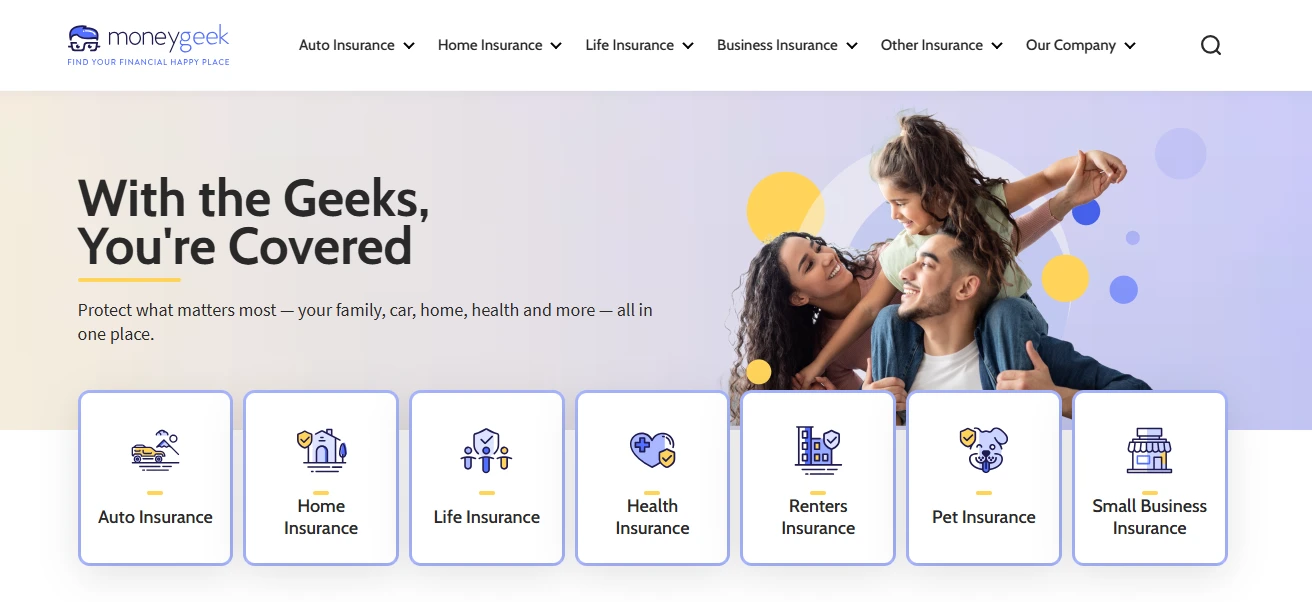
Opportunity Background
MoneyGeek's car insurance funnel relied on users filling out a location zip code field before proceeding to compare quotes. This step created friction by requiring users to remember and manually enter their zip code. A blank field often led to errors or abandonment, with some users leaving after clicking the "Compare Quotes" call-to-action, but not proceeding further.
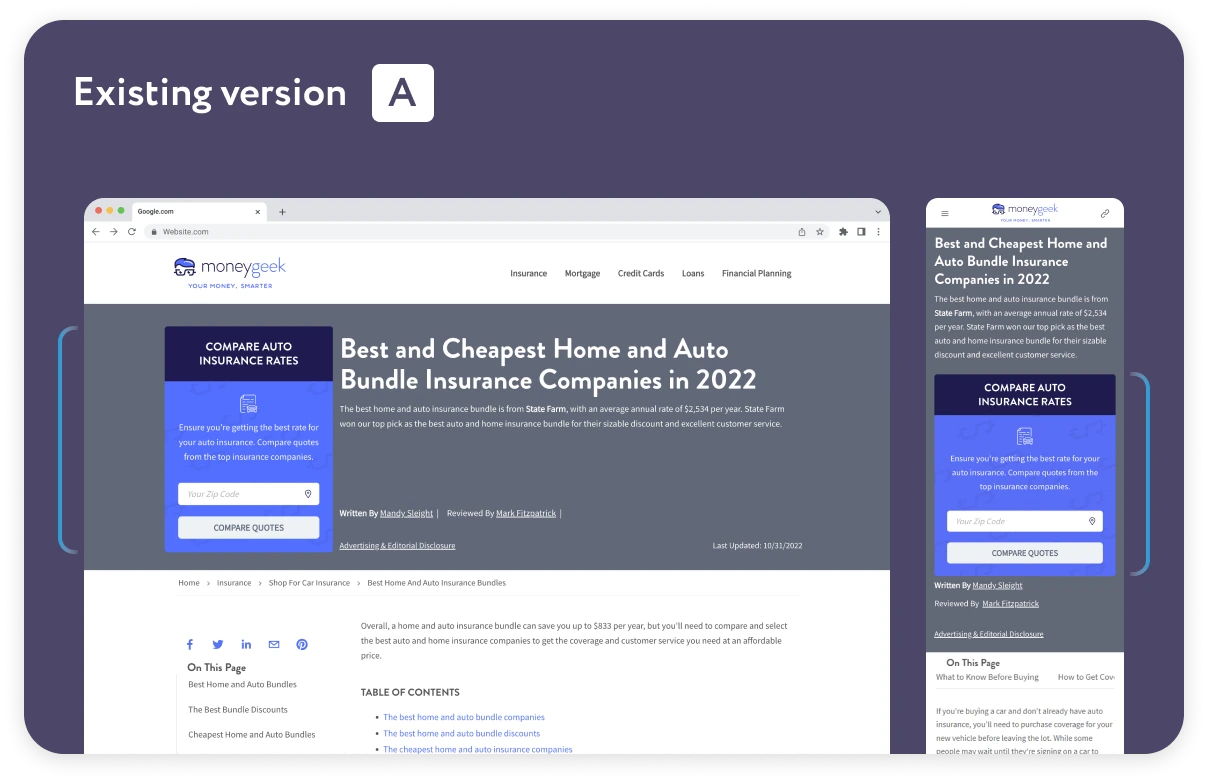
Research revealed that other comparison sites were addressing this issue with autofilling location fields, reducing user effort. This presented an opportunity to improve MoneyGeek's lead generation performance by streamlining this critical step.
Solution
To increase user progression through the car insurance comparison funnel on MoneyGeek, we addressed friction at the zip code entry stage by implementing a multivariate test with two variations of autofill fields:
- Variation B:Pre-populated the zip code in a text box using an IP address API. Visual cues, including a blinking cursor and loading icon, highlighted the field and allowed users to edit the information as needed.
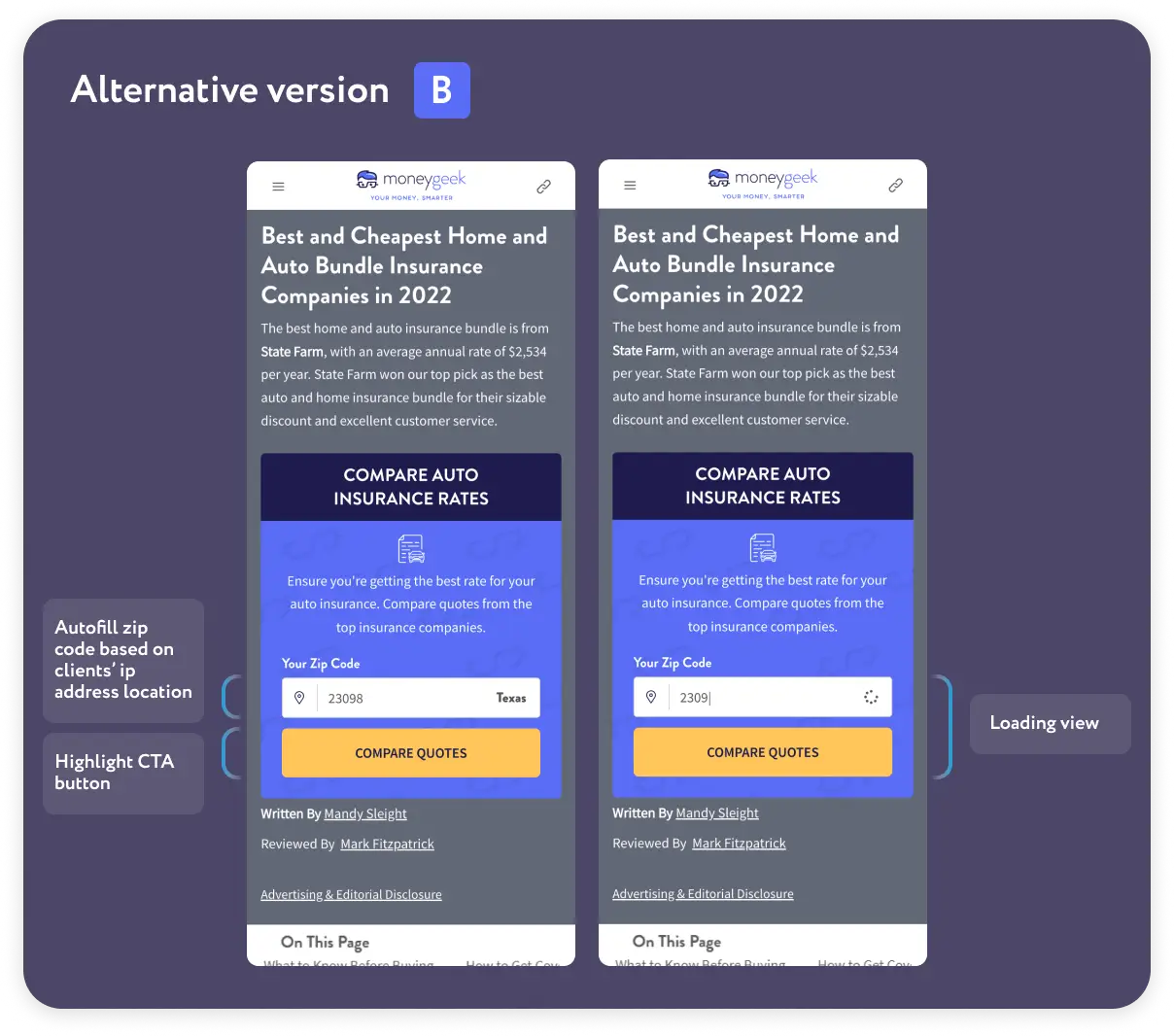
- Variation C:Pre-selected the user's state in a drop-down menu and allowed the user to adjust their location through an interactive element.
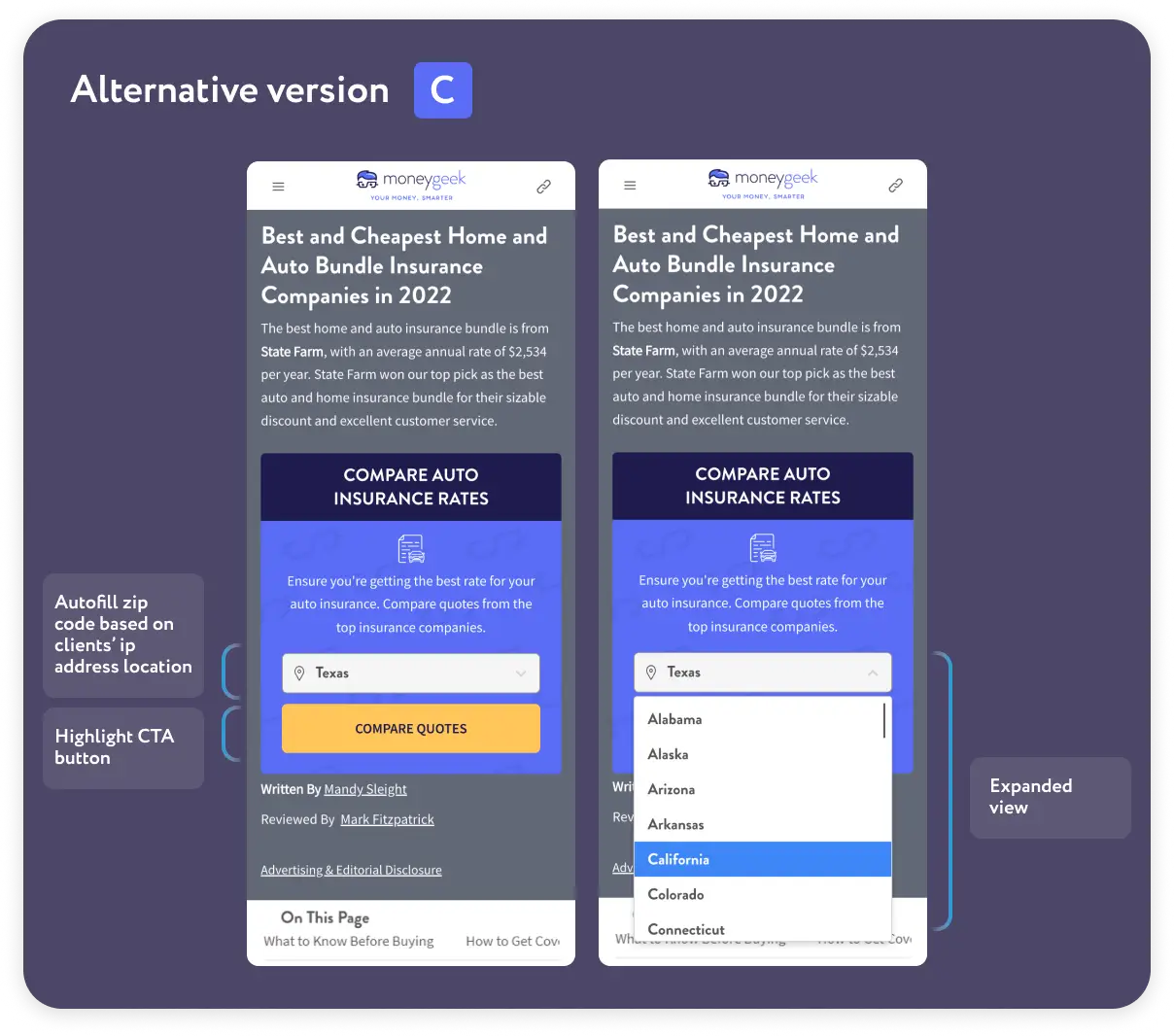
Both variants aimed to streamline the process, reduce cognitive load, and minimize errors so that more users would proceed to compare auto insurance quotes.
Results
In terms of conversion to quote, Variation B significantly outperformed the original page, with an increase of 11%. Variation C, on the other hand, showed mixed results. It achieved a statistically insignificant 4% increase on desktop, but experienced a 9% decrease on mobile, resulting in an overall statistically insignificant improvement of only 1% over the control.